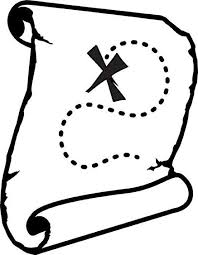
Hi all! I have long been super interested in these unusual projections (see here and here for examples) and have finally managed to find a way to hack them in QGIS.
Normally QGIS does not accept custom oblique projections (lat_0 does not work for the vast majority of projections), but, thanks to this StackExchange post from 2021 I figured out a way to set up a projection which transforms the shapes to get the desired result.
First, go to this link and set up the map the way you like it. Then take those values and paste them into this calculator – but note that Pitch in the first link is in fact Yaw in the second, and Center Meridian in the first is Pitch in the second – I don’t have the math background to know why. Then take those values and insert them into this custom CRS:
PROJCRS["Sideways Winkel", BASEGEOGCRS["WGS 84", ENSEMBLE["World Geodetic System 1984 ensemble", MEMBER["World Geodetic System 1984 (Transit)"], MEMBER["World Geodetic System 1984 (G730)"], MEMBER["World Geodetic System 1984 (G873)"], MEMBER["World Geodetic System 1984 (G1150)"], MEMBER["World Geodetic System 1984 (G1674)"], MEMBER["World Geodetic System 1984 (G1762)"], ELLIPSOID["WGS 84",6378137,298.257223563, LENGTHUNIT["metre",1]], ENSEMBLEACCURACY[2.0]], PRIMEM["Greenwich",0, ANGLEUNIT["degree",0.0174532925199433]], ID["EPSG",4326]], CONVERSION["PROJ-based coordinate operation", METHOD["PROJ-based operation method: +proj=pipeline +step +proj=cart +datum=WGS84 +step +proj=affine +s11= 0.4531 +s12= -0.2114 +s13= 0.866 +s21= -0.7849 +s22= 0.3659 +s23= 0.5 +s31= -0.4227 +s32= -0.9064 +s33= 0 +step +proj=cart +inv +datum=WGS84 +step +proj=wintri"]], CS[Cartesian,2], AXIS["(E)",east, ORDER[1], LENGTHUNIT["metre",1]], AXIS["(N)",north, ORDER[2], LENGTHUNIT["metre",1]]] The result is this beauty.
You can play around with the base projection to get a different effect; Hao is of course not ‘just’ a sideways Winkel Tripel but I found this got the closest effect. If you are trying to emulate Atlantis you can change it to Mollweide, which would get you to my understanding exactly the original projection used.
It even works with rasters, which honestly shocked me a little when I first tried it, though they take a while to load.
Note that you’re going to get errors if you have shapes which cross the ‘new’ edge of the map (eg note Russia’s tail here); these should be fixable by clipping those original polygons by grat lines that correspond to the central meridian and pitch you are using for your projection.
I imagine this will probably also work in ArcGIS – someone with money/a job try it out and let us know!
I’m pretty sure this trick has not been used for this purpose before as I have scoured the internet for a long time looking for a way to do this and come up nothing until now. I hope this is useful for someone and am really looking forward to seeing the cool stuff that comes out of it!
submitted by /u/NeonHydroxide
[link] [comments]






More Stories
Will County, Illinois 1864 Map – May 20, 2023 at 04:14AM
This kid on Google Map trying to get by – April 27, 2023 at 05:05PM
World of Hyatt: Complete list of all-inclusive properties in Europe (with map) – April 27, 2023 at 04:57PM