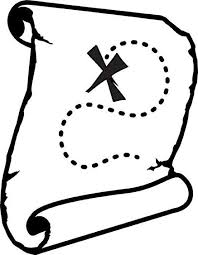
I don’t understand how my esri data is being saved and housed. Can you please help explain or provide some articles to review?
Issue 1: I was sent a map package via email, containing a geodatabase housing both locally stored data and data on a service. I downloaded it and worked on it.
I edited one feature class (let’s call it feature class A) and saved the data and the map project.
ESRI automatically stored all of this project info and data locally on my pc, but it’s also hosted in my Microsoft One Drive as this C:\users\myname\OneDrive – company\Documents\ArcGIS\Packages\ProjectsName
Q1: why is it stored in my one drive? Is it because I have cloud backup turned on?
Issue 2: Within C:\users\myname\OneDrive – company\Documents\ArcGIS\Packages there are three folders: common data, GpMessages, p20, p30. The file I am working on is housed in p30
I need a clean un-edited version of feature class A. So, because wanted to get an original version of feature class A, I re-downloaded the Project Package from my email. I opened this Project package. This version looked IDENTICAL to the project I was working on in …\Packages\p30 (it was not the original that was sent to me)!
I closed this most recent download and tried the following 3 attempts to remedy the problem: moved the download to my desktop from downloads folder, re-named the download in my downloads folder, re-named the download in my downloads folder and moved it to my desktop.
Q2: why is the freshly downloaded Project Package the exact same thing as all the changes and edits I made to the Package I was working on in …\Projects\p30? Why is the feature class A the exact same and not original?
I am frustrated, confused, and feeling dumb.
submitted by /u/trnduhhpaige
[link] [comments]






More Stories
Will County, Illinois 1864 Map – May 20, 2023 at 04:14AM
This kid on Google Map trying to get by – April 27, 2023 at 05:05PM
World of Hyatt: Complete list of all-inclusive properties in Europe (with map) – April 27, 2023 at 04:57PM