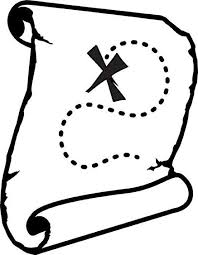
Greetings fellow worldbuilders!
The other day, on a post where I showed the current progress of my map, someone asked me what my process for drawing my map, with some emphasis on how to define the landmasses shapes. I ended up writing a long ass in-depth explanation comment. So I thought I might as well make into its own post, to potentially help some of you guys who might be struggling.
So here is a little guide on the process I follow when drawing my map. Not all may be applicable to you though, since I draw my maps “by hand” with the tablet on drawing software. But I’m pretty sure that the main philosophy still works even with a mapmaking software (and I’d recommend using those because, from what I’ve seen they’re really good, and you’ll gain a lot of time using those instead of drawing by hand).
For an idea of how my final map looks like, here is how it was on my post the other day:
https://preview.redd.it/380mbgwtgmja1.jpg?width=8000&format=pjpg&auto=webp&v=enabled&s=7a15351d25e8b553c80aac743f6bb0d032ef389a
(It’s not the same continent I’ll be taking as example in my guide though)
Defining the landmasses shapes (sketching)
First of all, I’m going continent by continent, or atleast main landmass by main landmass, I do it step by step. I prefer to progressively expand rather than do it all at once, so that I don’t get overwhelmed by the amount of stuff I have to do at once.
So I take a continent I wanna draw, and what I’m gonna do first is getting an idea of the overall shape of that continent. And even though I have spent dozens of hours working on my map and drawing landmasses, it doesn’t mean that I instantly know how my new continent is gonna look like.
So I take a sheet of paper and start drawining sketches of a very rough shape of my continent. No details, nothing fancy, just a big vague shape, so that I can have an idea of how it looks in the space. I’ll give it several try until I have something that interest me. But it’s still gonna be veeeeery vague.
Then, I’m gonna make it a bit more developped by separating my vague shape in “zones” that will look like vague potato shapes. Those are gonna be geographical regions. And it’s gonna look now like my continent is made of potatoes stuck together. Here is an example of a sketch of the new continent I’m working on:
https://i.imgur.com/h2bRlHo.jpg
I think you can still see those potato-like shapes that “construct” my overall shape. Never hesitate to erase and redraw many times each potatoe until you feel satisfied.
Doing this will allow me to have a better view of my geographical regions, to shape them each individually. And it will also give me some guidance on the main geographical features to add, because where two potatoes border each other, I will usually have a mountain range, or a river, or something that clearly separate those two geographical regions.
Now comes the point where I can finally start to give a semblance of actual landmass shapes to my potatoes. I go around the shape of my potatoes and start drawining the outline of my landmass as something that looks more real. Once again, I’m gonna erase and redraw many times, until I reach something that feels satisfying to me. Sometimes I take inspiration from bits of real life landmasses that I personally find “sexy”, for some of my potatoes, and then tweak them as I need.
Very often, as I draw the shapes of one my potatoes, I get some ideas about what this region could be about, which in turns makes me wanna apply some changes, and also changes to other potatoes, plus ideas about geographical features that will be here.
But I don’t go TOO much in detail yet either, because I know that when I’ll draw the whole thing for real on my software, I’ll be going in details and change the shape slightly again anyway.
If we take that same continent I was talking about, here is another later and “final” sketch of that continent. You’ll notice that it changed a lot already compared to that earlier rougher sketch. But you can still see the potatoes.
https://i.imgur.com/erpLZ5j.jpg
As you can see, on my final sketch, I like to already give myself an idea of where the main mountain ranges, woods and rivers will be, but if you prefer to keep this for later, I think that works too.
Drawing the map
Now that you have a sketch of your landmasses that you feel satisfied about, you’re gonna have to draw the real thing.
So, in my case, I draw “by hand” on a drawing software, which means that whole thing is much more tedious and long than if I was using a mapmaking software. For the sake of simplicity, I won’t go in-depth with my own drawing process and try to remain general so that you can apply also with a mapmaking software.
But now, the main idea is that you’re gonna have to be redrawining all your shapes from scratch. Only, this time you already have a pretty good idea of it’s gonna look like. But even then, I still draw a sketch on my software, to reproduce roughly my shapes with the right proportions, until it feels kinda like my paper sketch. And from this rough sketch on my software, it will be much easier to draw the landmass shapes without having to worry about having a result that looks completely different from your initial idea.
You might be thinking now “if I’m gonna be drawing a sketch on my software, why bothering drawing a sketch on the paper first and not just go directly on the software?”. And you could do that yes, but I personally feel like you have more “control” when you’re just drawing by hand on the paper, and it’s much easier to erase/re-draw. It just feels more comfortable this way, which is ideal for shaping my potatoes.
Once my software sketch is ready, I’m gonna be drawing the outline of my landmasses, plus lakes, for real. That’s the black outline you see around my landmasses, on my map. Depending on what software you use, the process might be different, but I’m sure you get the idea. This time however, you can go full in-details, that’s the moment where you do it!
While you do this, don’t be affraid to go different from your initial paper sketch outline if you suddenly feel like a certain shape would look better in a certain way. At the end of the day, your sketch remains a sketch. It’s a great guidance to help your final outline, but it’s nothing carved in stone.
Then, once I have my outline ready, I’m gonna draw yet another sketch on top of it, where I’ll be defining the zones of my mountains, my hills, my woods, my deserts, my swamps, plus the rough shape of my rivers. As always, don’t be affraid to erase and change. If it gives you new ideas and suddenly you wanna change your outline as a result, don’t hesitate, do it.
And once this “nature sketch” is done, I’ll be drawing for real all the natural features that I mentioned, helped with the overall idea given by my sketch. With my software, I manage the rivers on a different canvas than the rest of geographical feature. But if you use a mapmaking software, I think you won’t have to deal with this.
I also deal with the coloring of the land and the coloring of the natural features on separate canvas, but once again, you probably don’t have to worry with this if you’re using a mapmaking software.
Now, I have it: a detailled outline of my continent, along with its rivers and its geographical feature (I haven’t done it for my new continent, so I can’t show you). I take a look at the whole thing, and apply some changes on the natural features if I feel the need to.
Last step is adding the cities/towns positions. Depending on how your world is, you might have a lot of them (like in mine), or just a few (in your typical fantasy adventure setting). I put them where it makes the most sense and/or where it would be the coolest.
Once it’s done, I take another global look and apply other changes that might come to my mind now that I have the cities. And then it’s done!
But regularly, as I check my map, I see things that I wanna improve, re-draw, or add. Whether it’s modifying the cities layout, the natural feature layout or the very outline of the landmass, I never hesitate to change it if it fits my needs or my desires.
Naming cities (optional)
Here is another important step for me, that takes almost as much time as drawing (because I have a lot of cities), but if the city naming is not something you wanna really focus on, you can just skip this step.
As a true fan of languages, I like to name my cities with in-depth naming process based on toponymy.
First of all, I divide my world in a whole bunch of cultures (here is the first map, with all the different “cultural zones”: https://i.imgur.com/AFBCe5Y.jpg ). Each culture is gonna be speaking a different language, or atleast a different dialect, which means that the cities in each cultural zones will have a different naming pattern.
Since I’m also a big history fan and I like to develop the history of my world’s people, I try to make it so that people who historically descend from the same people initially will have languages from the same family, so that language coherence matches history. It’s not always the case though, and sometimes, I just decide that those two people split before they had a well-defined language. I like realism, but sometimes I decide to make my own enjoyment of my world come first. For example, there’s a region where there is a Persian-inspired speaking people living next to an Arabic-speaking people, and until I decide otherwise, they come from the same root initially. It makes no sense linguistically, but I’m willing to accept it for now.
Anyway.
For the vast majority of my world’s cultures (and so languages), I take real world language inspiration. Let’s say, for example, German language. I will prepare some suffixes/prefixes (depending on how the adjective/noun order of that language) that correspond to common landmarks, such as river, village, city, harbour, field, hill, … To do that, I take the translation of the word in the original language, I shorten it if I think it’s too long, and I modify it so that it’s not too on-the-nose, but it still “sounds” like german.
For example, let’s take “field”, which is “feld” in german, we can transform it in “falt” or “velt” (among many other possibilities), just gotta stick with one, I’ll take “falt”.
I’ll do that for a good dozen suffixes/prefixes, until I feel like I have enough possibilities. I’ll also try to be coherent with the geography. If the region where this people live is full flatlands, I won’t bother preparing a suffix/prefix for mountain and hill. All this is a lot of work and time, so you wanna avoid unecessary efforts.
Then, I’ll start naming the cities by combining those suffixes/prefixes with an adjective, or a noun (that I also translate from the original language and tweak a bit). If possible I try to be coherent with the geographical location of the city. If it’s on a river, I’ll prioritize the use of the “river” suffix/prefix. But I also wanna have enough diversity, so not all cities on the rivers use this prefix. Usually, I never use the same s/p on two cities that are next to each other. In real life, it could totally happen, but I do this just to give an impression of diversity.
Let’s imagine we have a city in the middle of some fertile lands, I’ll go for a very basic “green fields”. Green in German is “Grün”, so I’ll tweak it just a little in “Gren”, and I’ll combine the two in “Grenfelt”. The result is pretty short and easy to say, so I don’t necessarily feel the need to transform it.
But it could be that the result ends up being more complicated than that. Let’s take some bulgarian inspiration, and imagine we have a village named “Copper mountain” (because there are several copper mines in this mountains, and a city was built there). After the tweakings, I could be having “Mezhnyaplănena” (original would be “Medna Planina”), which is a bit long.
Usually, city names are rarely longer than 3 syllabs. Because over time, it will always tend toward simplification. So now, I will transform the name to simulate the corruption of the name over time as it gets simplified. One thing I like to do is to say the word out loud, to see which parts are likely to be skipped. But there isn’t one right simplification, you can end up with lot of different results.
In our case, one possible result could be: Mezhnina, which is much shorter and easier to say, while still sounding kinda Bulgarian-like.
Ideally, the goal is to make up names that “feel” like the original language without actually meaning in the original language, but still having an actual etymological root in your transformed naming language. And also, if the results doesn’t sound/look nice to my own personal opinion, even if it makes sense to this language, I’ll look for something else. “Aesthetics” are still important in this process, atleast for me.
Note that, in languages that I’m more familiar with, namely, Latin, Germanic and Slavic languages, I have an easier time tweaking the words while still keeping a result that keep phonetic coherence. However, with languages I’m much less familiar with, like South-East Asian languages, or Subsaharan languages, it’s much harder for me to tell if my result still feels coherent with language sounds, so I take less liberties and I tweak it less 🙂
Conclusion
So, all this was veeery long, but if I have to sum up, here are the 2 most important rules about making a map, in my opinion:
- Be patient. Everything is gonna take time, and if you want to have a quality map, take the time to deal with each step properly. A good map isn’t created in just a few hours. It will take a lot time, so be prepared. Don’t chew too much at once, go slowly but surely. Give yourself some “middle goals” to reach to keep the satisfaction and the motivation going.
- Don’t be affraid to change it. Don’t hesitate to modify stuff if you’re no longer happy with something you designed, even if it was just 20 mins ago. Don’t get too attached to your result. It might be annoying to come back on stuff you designed already, but it will always feel more satisfying after improvements. Even a “finished map” is never totally finished, you can always improve it later.
Sorry, that was pretty long but I hope it was helpful to you 🙂
submitted by /u/Attlai
[link] [comments]






More Stories
Will County, Illinois 1864 Map – May 20, 2023 at 04:14AM
This kid on Google Map trying to get by – April 27, 2023 at 05:05PM
World of Hyatt: Complete list of all-inclusive properties in Europe (with map) – April 27, 2023 at 04:57PM