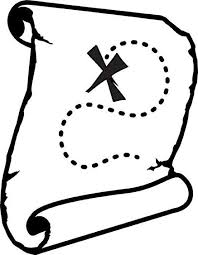
I am creating a 3d map of a park in my city. I have used the MapsModelImporter add-on to create a 3d model of the park.
I know that i can simply select the mesh, tab into edit mode, select faces, extrude and scale the Z to 0, HOWEVER the problem i then have is that it seems to extrude things above the ground level, like it extrudes the trees and bushes straight down almost as if it was showing what supports would look like in a 3d print (Printing it is actually what i want to do at the end).
I know Blender is a powerful tool but honestly i don’t really know how to use it properly, but i am going to start learning, but for now i really need help with this issue.
How can i add a platform to JUST the bottom of this mesh so it can be placed flat on a print bed and print successfully without removing/covering any of the actual map itself?
submitted by /u/predtech to r/blender
[link] [comments]






More Stories
Will County, Illinois 1864 Map – May 20, 2023 at 04:14AM
This kid on Google Map trying to get by – April 27, 2023 at 05:05PM
World of Hyatt: Complete list of all-inclusive properties in Europe (with map) – April 27, 2023 at 04:57PM