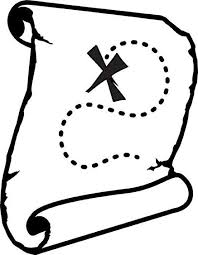
I typed up a post earlier but it was completely unhinged so I’m gonna just start over.
I’d like to start off by saying this is my first time using Blender and I have absolutely no knowledge of this program or it’s UI. I’m only using it because I have literally no other option (as far as I’m aware). So if you try to explain it to me, you need to give me VERY detailed instructions as if I’m a toddler. Literally step-by-step “Open your file. Go into this tab in the upper left and click that option, now go here and select this.”
Anyways, I’ve been trying for TWO DAYS to convert a model’s normal map into a displacement map. I want to 3D print models from a video game, and I don’t have the patience, time or energy to spend hours resculpting all of the scales, wrinkles, folds, etc.
I’ve tried watching and rewatching tutorials but none of them have helped. They’re either on different versions of Blender, or they go way to fast, or they don’t actually explain anything properly.
I’ve extracted all the files from the game, I’ve installed a mod allowing me to import the model into Blender (which only works on ver. 2.79 so I CANNOT update) and now I’m completely stuck and I’m on the brink of tears trying to get this stupid thing to work.
I have a model, I have a DisplacementMap.png that I converted with this website, I just need to get it onto my model, bake it on, and then figure out how to export it into something that I can open in Zbrushcore to pose and get ready for 3D printing.
This is where I’m at right now. I have no idea why his wings are Z-fighting btw:
submitted by /u/Bufonite to r/blenderhelp
[link] [comments]






More Stories
Will County, Illinois 1864 Map – May 20, 2023 at 04:14AM
This kid on Google Map trying to get by – April 27, 2023 at 05:05PM
World of Hyatt: Complete list of all-inclusive properties in Europe (with map) – April 27, 2023 at 04:57PM