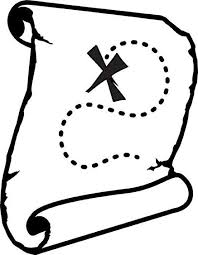
When traveling between places, wouldn’t it be better to see all your transportation options before deciding which one to take?
Whether you want to walk, catch a bus, or even order an Uber, these apps will show you every option available for getting where you need to go.
1. Moovit
Close
Available in 3,200 cities worldwide, Moovit boasts itself as the number one urban mobility app.
With a single tap, the Trip Planner shows you every local mobility option available, including bus, train, metro, light rail, ferry, bike routes, walking options, and ride-hail options.
Live Directions will guide you from point A to point B in the most efficient way possible with step-by-step real-time directions.
On your journey, real-time alerts will keep you informed about traffic and public transport disruptions, allowing you to choose an alternative route if necessary.
Exercise junkies will love the bike routes and bike docking station locations provided, as well as the routes which combine public transportation and bike routes.
Related: The Best Speedometer Apps for Android and iOS
In the event that your smartphone goes offline, you can download PDF map routes for safekeeping as well.
Download: Moovit for iOS | Android (Free)
2. TripGo
Close
With TripGo, you can compare and combine any mode of transport that exists.
If you have a busy schedule, you can integrate and sync your calendar with TripGo and it will take care of all your trip planning for you.
Setting up real-time alerts will ensure you leave and arrive on time every time.
Environmentally aware planners will definitely appreciate the door-to-door comparison options, which compare the time, cost, and carbon impact associated with every trip.
Related: Best Free Apps to Calculate Your Carbon Footprint and Offset Emissions
Money-conscious users can see how much public transport, taxis, tolls, and car parking will cost for every trip.
Public transport options are especially useful because not only do you get public transport timetables, but you can tap on individual stops to view real-time schedules and see the live location of the vehicle on the map.
Download: TripGo for iOS | Android (Free)
3. Google Maps
Close
Available in over 220 countries, Google Maps combines GPS, navigation, and traffic data into one easy-to-use app.
Google Maps routes all possible modes of transportation, including car, public transport, walking, ride-hail options, bike routes, and even flight paths, for your trip.
With real-time GPS navigation, you will arrive at your destination on time with an accurate ETA and automatic re-routing options based on live traffic data when traffic disruptions occur, such as road closures or accidents.
Live View helps you navigate easily with arrows and directions to make sure you never miss a wrong turn.
Public transportation information is delivered in real-time to keep you on schedule.
There is no need to worry if you lose your internet connection, offline maps let you navigate and search without a connection.
Download: Google Maps for iOS | Android (Free)
4. Citymapper
Close
Citymapper is a journey planner that includes all transport modes, including ride-hail options, public transport, bike routes, walking, and car sharing.
You can opt to receive real-time updates that include departures and disruption alerts for public transportation journeys.
Comparing all your journey options is made easy with an estimated time, cost, and amount of calories you will burn on the trip.
Citymapper has comprehensive route comparison options not included in other apps, including:
- Simple: Shows the fewest transfers
- Speed: Ranks each possible route by speed
- Mixed: Displays the possible routes that mix public and private transport options
Download: Citymapper for iOS | Android (Free)
5. Apple Maps
Close
Apple Maps is Apple’s native mapping app, helping users navigate their surroundings with GPS.
Apple Maps makes it easy to find your way around with car, bicycle, walking, public transport, and ride-hail options.
Related: How to Use Apple Maps Online in a Web Browser
Real-time schedules for public transport are provided with step-by-step directions to guide you.
With multiple route suggestions, including ones with and without tolls and varying arrival times, you are never limited to any single route that the app suggests.
You can keep your eyes on the road with voice navigation, which tells you where to turn and what the speed limit is on the road you are driving on.
Download: Apple Maps for iOS (Free)
6. Transit
Close
Transit is a navigation app with bus, train, tram, bike, and ride-hail options.
Got a busy schedule? You can schedule your trip with alarms and set notification reminders beforehand.
Real-time public transport information options are available where you can view the location of the vehicle on the app map and see if it is crowded before you board. You’ll also receive a push notification if your trip is going to be delayed due to disruptions.
If you are in an unfamiliar place, you can opt to receive stop announcements so you know where to get off.
Download: Transit for iOS | Android (Free, in-app purchases available)
7. OsmAnd Maps
Close
OsmAnd Maps combines the best of GPS navigation and offline functionality.
The app uses OpenStreetMap data that can be downloaded to your smartphone for offline use. The maps are updated monthly to ensure they are always up to date.
Planning a trip is easy with a car, public transport, pedestrian, and bicycle routes available.
The map can be customized to show details such as road quality and street lighting locations as well as different map styles you might aesthetically prefer.
Related: Apps to Improve Your Hiking Experience
Hikers and bikers will love the feature that displays the route altitude, so they know how tough their trip will be before they begin. Additionally, terrain details like hillshades and contour lines can also be displayed on the map.
Routes can be customized in many ways. You can choose to avoid certain types of roads (such as tunnels or unpaved roads) or take a route that is fuel-efficient if you drive.
Download: OsmAnd Maps for iOS | Android (Free, subscription available)
Never Be Late Again
Using these apps, you can select the right mode of transport for your journey by comparing and contrasting options. It is important to know how long it will take using a particular mode of transportation to get to your destination.
Additionally, most of these apps also offer you the convenience of setting departure reminders and notify you of any upcoming delays to ensure you always arrive at your destination on time.






More Stories
Will County, Illinois 1864 Map – May 20, 2023 at 04:14AM
This kid on Google Map trying to get by – April 27, 2023 at 05:05PM
World of Hyatt: Complete list of all-inclusive properties in Europe (with map) – April 27, 2023 at 04:57PM