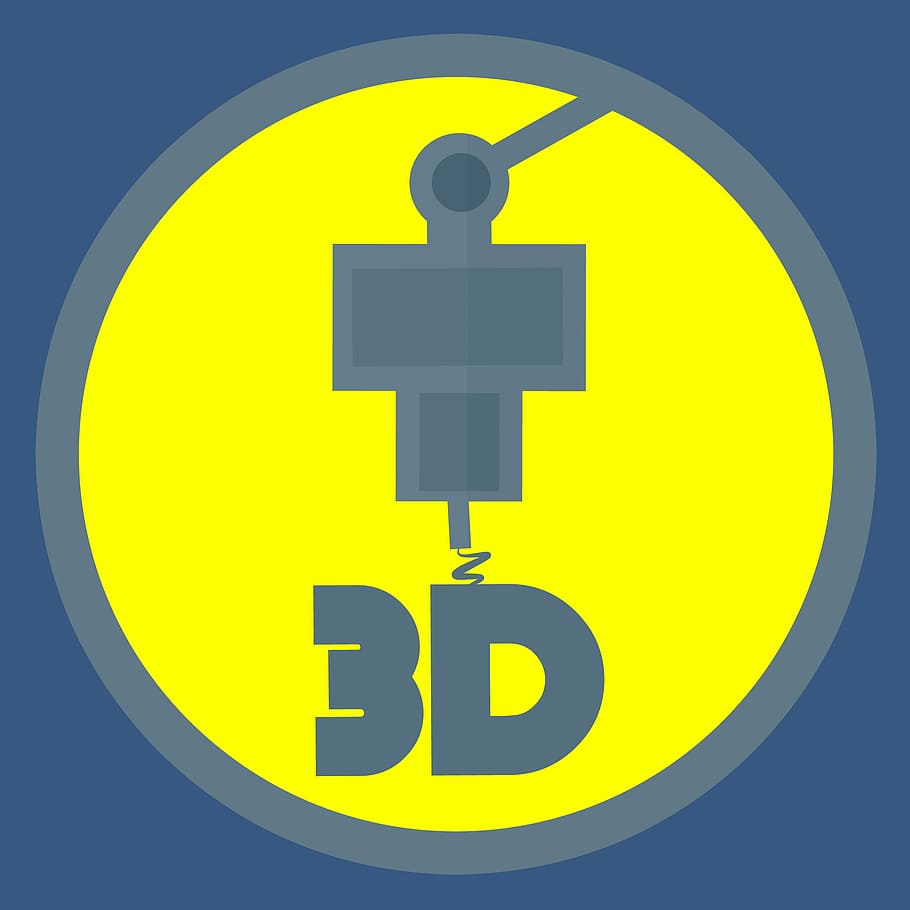
Hi everyone, I recently got a 3D printer for my birthday and was planning to use to to reprint one of my cosplay props that broke, my little sister syringe. (file gotten from here https://learn.adafruit.com/bioshock-little-sister-syringe/3d-printing?fbclid=IwAR0yZKAJY2UDWO06PmL3RCjcX-N9KtX0GMdSfIOB1Ymx9Jtbs4ToTFS6rsk)
This was the file I used when I commissoned the print a few years ago so I know it works. However when I try to print it on my new Ender 3 it just comes out…wrong. The hollow circles at the tip of the nozzle and hole for the bottle are coming out skewed and oval-ish and the thickness of the print on the handle is thinner on one half of the body than the other, but not conistently either side. I tried printing it twice thinking maybe the thinner one just failed, and the thin print was on the opposite side of the body the second time. (So print 1 had body A as thin and B as normal, print 2 had body A as normal and body B as thin, with no changes made)
So far, the printer has worked fantastically with all the other little prints we did, we made some D&D coins, a small cat, and a Pincurchin pokemon model. I even tired a concentric circle test that came out absolutley perfect as well.
What is going on and how do I fix it? The model is directly imported into Cura from the download, standard default Cura settings, I lay it flat on the plate by putting the Z value at 0, and I print. Thank you!
Printer: Ender 3
Filament: PLA+ by ROHS
Slicer: Cura
Bed temp: 60 degrees
I don’t know how to check for the other things sorry! My boyfriend set it up for me. I will ask him when he gets home from work!
submitted by /u/SeveralExtent to r/FixMyPrint
[link] [comments]
This article was first featured at https://www.reddit.com/r/FixMyPrint/comments/mf6x3k/i_cant_figure_out_why_my_print_isnt_coming_out/ on March 28, 2021 at 03:06PM by /u/SeveralExtent






More Stories
Can this possibly be true? “Metal 3D printing is now possible on any 3D printer…with the right settings and a few minor upgrades like a hardened steel nozzle…” – July 2 2023 at 04:59PM
New NASA Funding Ignites 25 3D Printing Projects in Space Exploration – June 18 2023 at 04:34PM
Nvidia AI produces 3D models from 2D videos 3D printing applications forthcoming? – June 15 2023 at 02:55AM